Setting up DKIM on Exim4 is pretty straight forward. Where it becomes more complex is when you want to configure a multi-domain setup with custom selector for each domain.
That being said, it’s still pretty easy to implement.
I use ubuntu 16.04 LTS for this. This article from Steve Kemp outlines all you need to know, but contains some caveats and doesn’t use custom selectors. It is written for Debian, but is still relevant for Ubuntu.
Here’s how I done it.
DKIM IMPLEMENTATION
Generating Private/Public Key Pair
To sign you need the private key, and so other servers validate you need to publish the public key via DNS TXT record.
Generate the private key
openssl genrsa -out selector.example.net.privkey 1024 -outform PEM
Generate the public key
openssl rsa -in selector.example.net.privkey -out selector.example.net.pub -pubout -outform PEM
Update DNS records
You would now take your selector.example.net.pub public key freshly generated and insert that into a TXT record for your domain. Like so.
selector._domainkey.example.net IN TXT "v=DKIM1; h=sha256; k=rsa; s=email; p=MIGfMA..."
Update Exim4 configuration
Finally, tell Exim to use your private key to sign the outgoing emails.
This is done by creating /etc/exim4/conf.d/main/00_local_macros file if you use a multi file setup. If not, add the same config in your /etc/exim4/exim4.conf.template at the top of the main section (since the priority of the local_macros is 00)
I you use the script at the bottom of this article, it will create a /etc/exim4/dkim/KeyTable file. Within that file, we will store our domains details to facilitate the lookup.
There will be stored the domain, the selector and the privkey location. We will use it to set our DKIM_SELECTOR and DKIM_FILE parameters dynamically.
Finally, you need to set proper permissions for folders and files.
The user and group should be Debian-exim, chmod -R Debian-exim: /etc/exim4/dkim and permissions for folders should be 750 and 640 for files
This is what I have in /etc/exim4/conf.d/main/00_local_macros
# Get selector
DKIM_SELECTOR = ${extract{selector}{${lookup{$sender_address_domain}partial-lsearch*{/etc/exim4/dkim/KeyTable}}}{$value}fail}
# Get the domain from the outgoing mail.
DKIM_DOMAIN = ${lc:${domain:$h_from:}}
# The file is based on the outgoing domain-name in the from-header.
DKIM_FILE = ${extract{privkey}{${lookup{$sender_address_domain}partial-lsearch*{/etc/exim4/dkim/KeyTable}}}{$value}fail}
# If key exists then use it, if not don't.
DKIM_PRIVATE_KEY = ${if exists{DKIM_FILE}{DKIM_FILE}{0}}
Here’s a script that will generate your DKIM keys and work with your/etc/exim4/conf.d/main/00_local_macros configuration file.
Thanks to @takkaria and Bill Thorsteinston for their helpful articles.
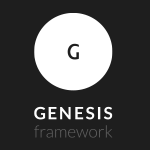
Leave a Reply